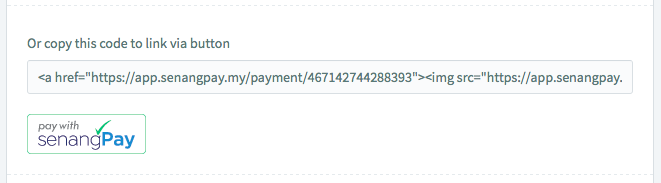Setting Up : Using Payment Form
Way To Share Your Payment Form
senangPay has made your life easier. Your Universal & Unique Payment Form comes with “Form Link” and “Pay Button” which you can use / share in your social media platform or in your blog and website.
Here is the way you can share your payment form :
1. Copy the code and embed it in any HTML-enabled platform such as Facebook , Instagram and Chat Messenger / Apps
2. Click here on how to get your payment form link.
3. When your buyer clicks on the link / button you shared, it will redirect them to your Universal / Unique Payment Form where they can get payments.