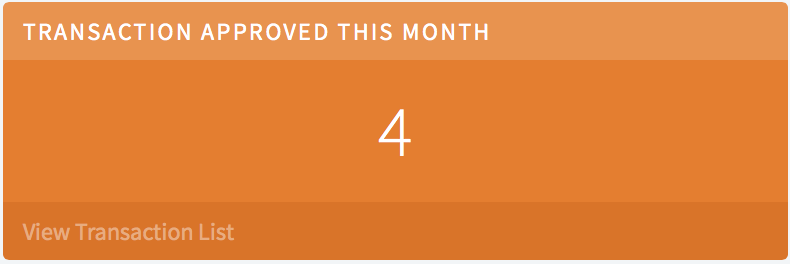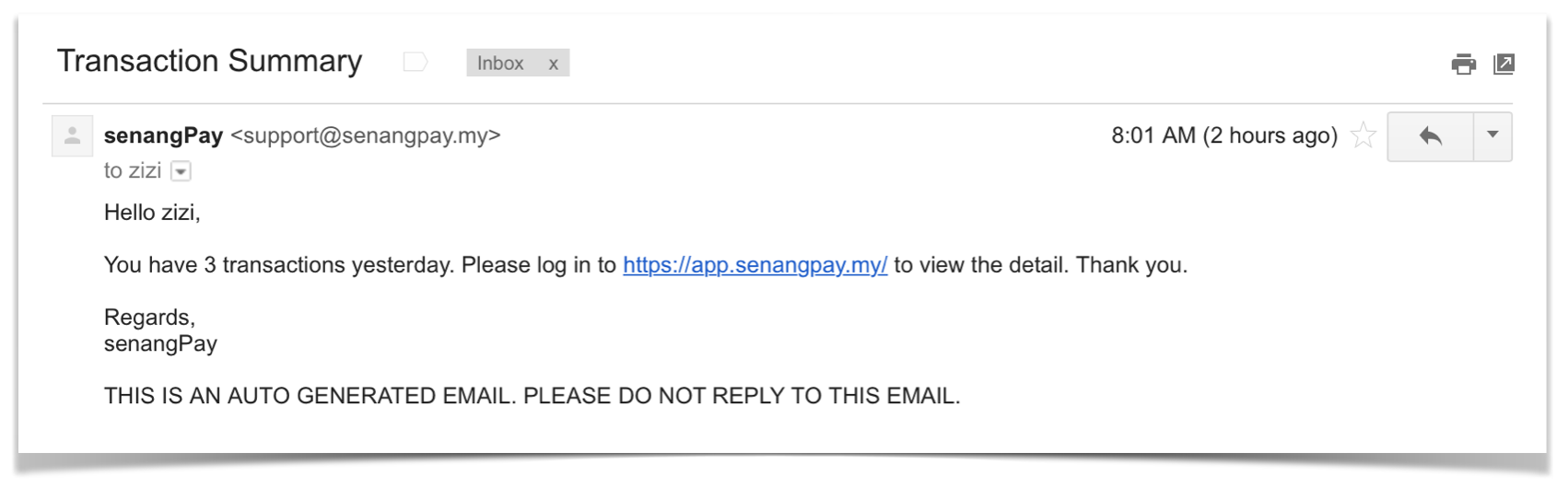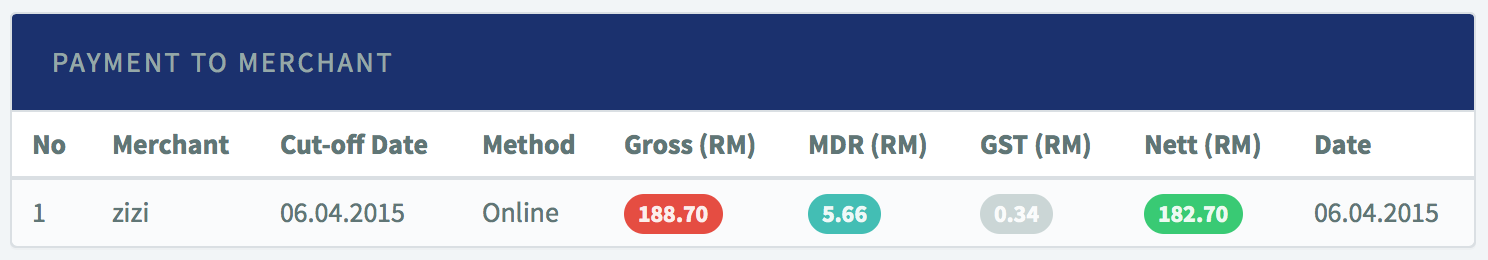Payment and Refunds
Receiving Payment from Customers
A. The process
Receiving payment from your buyer is now easy and breezy. Before we proceed further, here are the concepts of what is happening.
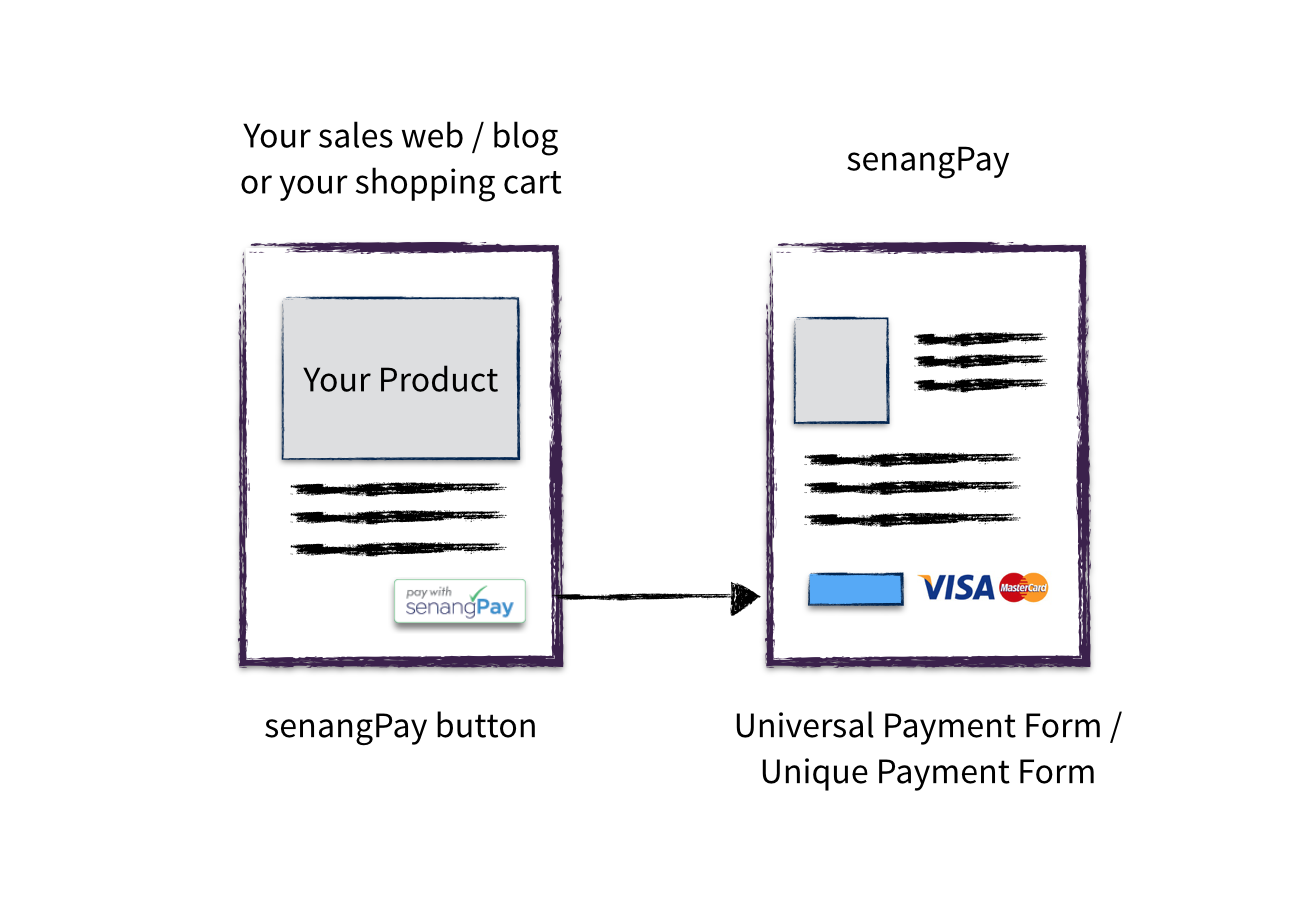
1. You need to add the senangPay button (or use the link) in your sales web ( or your social media platform / integrate with your shopping cart).
2. When your buyer clicks the senangPay button, it will redirect your buyer to the payment form. For example, below is the button (live embedded in this web) and please click to see the form.
3. Your buyer will key in their contact and credit card information.
4. Upon clicking the “Submit” button (done by the client) the bank will proceed to charge the client.
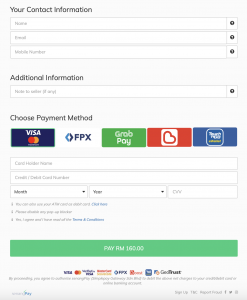
5. senangPay will email the client a payment confirmation. This is also an act of sales notification to the merchant.
6.The salestransaction is then recorded in the senangPay Dashboard to be viewed by you. Below is the example of a list of payments from the Dashboard. You can click on the buyer’s name to view details of the

7. The transaction will also reflect in your main Dashboard.
8. You will receive a sales notification email of every transaction on the current day and the following morning after a transaction. Below is an example of a notification email that sums up all your sales.
9. The money from buyer is then transferred to senangPay account.
10. senangPay will then transfer the money to you as per schedule. You can check on the “Payment” section for the record.