Report in Dashboard for Merchants
Reports allow you to generate and download your activity details from senangPay. Under the Report menu, there is 1 submenu.
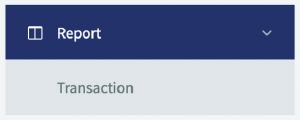
A. Transaction
1. Transaction is a sales record between you and your buyer. This page allows you to generate a transaction report. Select your preference filter and then simply click the “Generate Report” button.
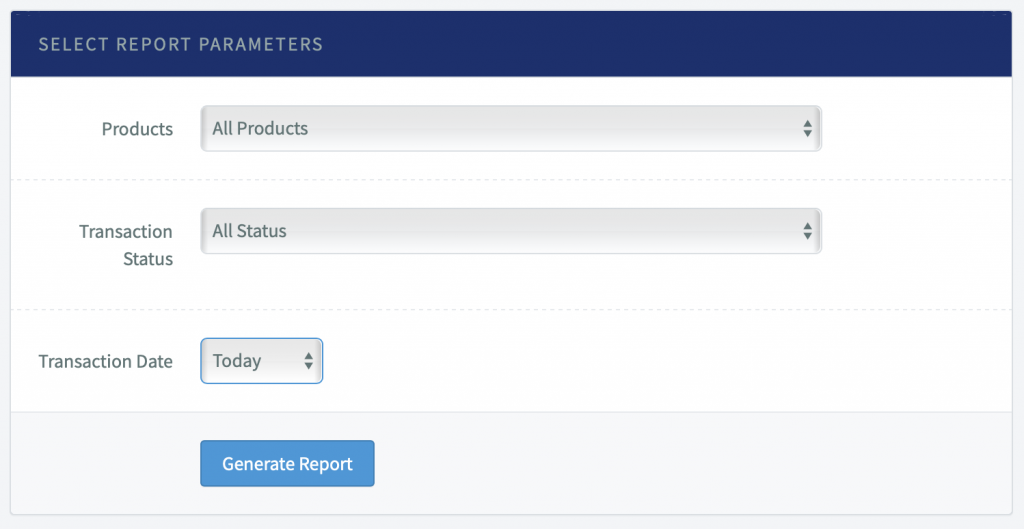
Please take note that :
- You can select to generate report on UNIVERSAL PRODUCT, UNIQUE PRODUCT or ALL PRODUCT.
- You can filter to generate report based on the transaction status either PAID, FAILED, PENDING PAYMENT or ALL STATUS.
- You can set to generate report from a time range.
- The report can be opened with Microsoft Excel.
