Setting Up : Using Payment Form
Setting up Priority Payment
This feature is available for Advance & Special Package subscribers and applicable for Payment Form & Shopping Cart only
The feature allows you to set a default payment method (such as FPX as the default) or disable one of the payment methods. For example, you want to disable credit card payment or e-wallet and only enable FPX.
A. Options of priority
The options for merchants are:
1. Prioritise FPX first then Credit / Debit Card.
2. Prioritise Credit / Debit Card then FPX.
3. Prioritise Touch ‘n Go then Boost e-wallet.
4. Enable FPX only.
5. Enable Credit / Debit Card only.
6. Enable e-wallet only.
Current default for Payment option is Credit / Debit Card and FPX.
B. How to set
1. Login to your senangPay Dashboard.
2. Go to Navigation > Settings > Profile
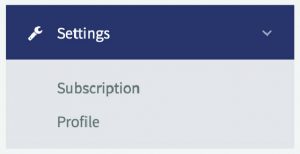
3. Refer to the “Payment Option Availability.”
4. Drag the options accordingly.


5. Scroll down the page and click “Save.”
6. Now, you need to double check the effect on the changes. Go to any of your Payment Form and open it. You should see that the options for the payment is based on your setting. For example, below is a screenshot for the selected payment options for ‘Boost’ e-wallet.

