Setting Up : Using Payment Form
New Feature - Adding Your Product Stock
This feature is currently available for single product payment form only. Product collection form is coming soon.
Product stock which allow merchants to control the amount of finished products that are ready to be sold to the customer in limited quantity. This feature is an optional, for merchant to display or not to display the stock count in the unique payment form. Merchants can set for self warning for the low stock.
A. How to set ?
1. You need to create a new product. Click here for the steps to create new product.
2. This is your Product Detail.
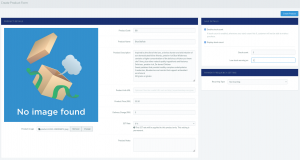
3. Go to Stock Details and add your stock count. You have an optional to enable stock count, if you needs limitation in purchasing by your customer.
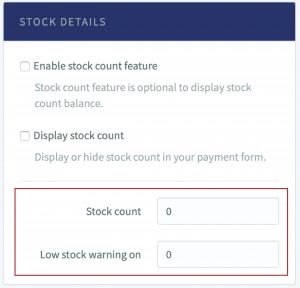
4. Save your changes and you’re done !
5. Now, you need to double check the result of the changes. Open your payment form and you should see the product count is based on your setting. For example, below is a screenshot for the product count.

6. If your product is out of stock , below is a screenshot for example.

7.The low stock warning is only displayed if the stock count reaches the low stock number. If merchant does not enable this feature, customers can make unlimited purchases.

