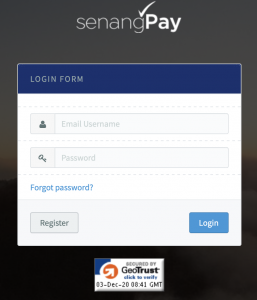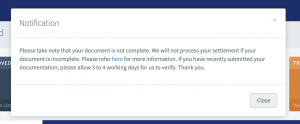Start with Stripe Package
This package has been discontinued
How to get started with the Stripe Package ?
1.Simply go to https://senangpay.my/register and fill in all the details required from section #1 (Create Account) until section #5 (Terms & Agreement).
Please take note that :
- For our merchants who have previously registered /subscribed with senangPay, you’ll need to register with another email.
- No two accounts may have the same email address.
2. At section #6 Subscription & Payment, select between Stripe Local or Stripe Multicurrency, and proceed with payment as per usual.

3.After a successful sign-up process from senangPay, you should receive a Welcome Email
2.Upon the success of your initial login, you need to fill all the details required as shown below for you to begin using Stripe with senangPay.
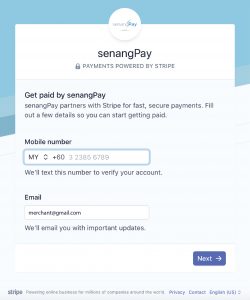
3. You will then be directed to your dashboard. To begin receiving payouts (settlement) in your account, you are required to submit your business documents via dashboard.
Click here to see what documents to submit and how to submit the documents.