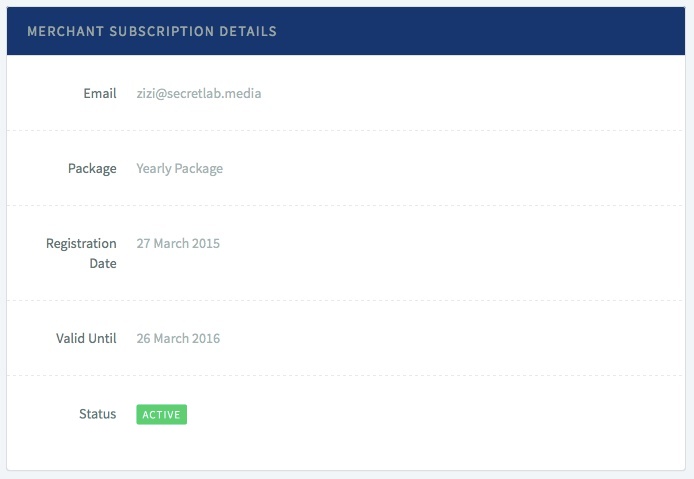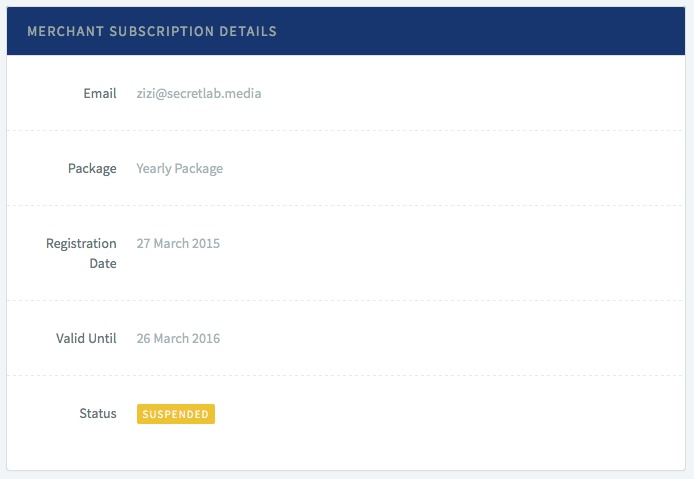Expiry Date of Account Subscription
To know expiration date of your account subscription, simply login to your senangPay Dashboard.
1. Go to Menu > Settings > Subscription
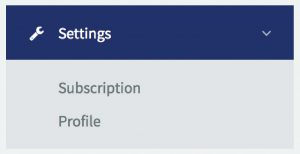
2. You will see the details of your subscription.
3. To know your expiry date, refer to the “Valid Until” section.
4. If your account is active, you will see a green “Active” button.
5. If your account is inactive (due to fraud, etc) you will not be able to login to your account.
6. If your account is suspended, you will see a yellow “Suspended” button.
Please take note that :
- senangPay will email you a notification note to make payment on your expired date of subscription.
- senangPay will only suspend your account if there is no payment made 7 days after the expiry date.