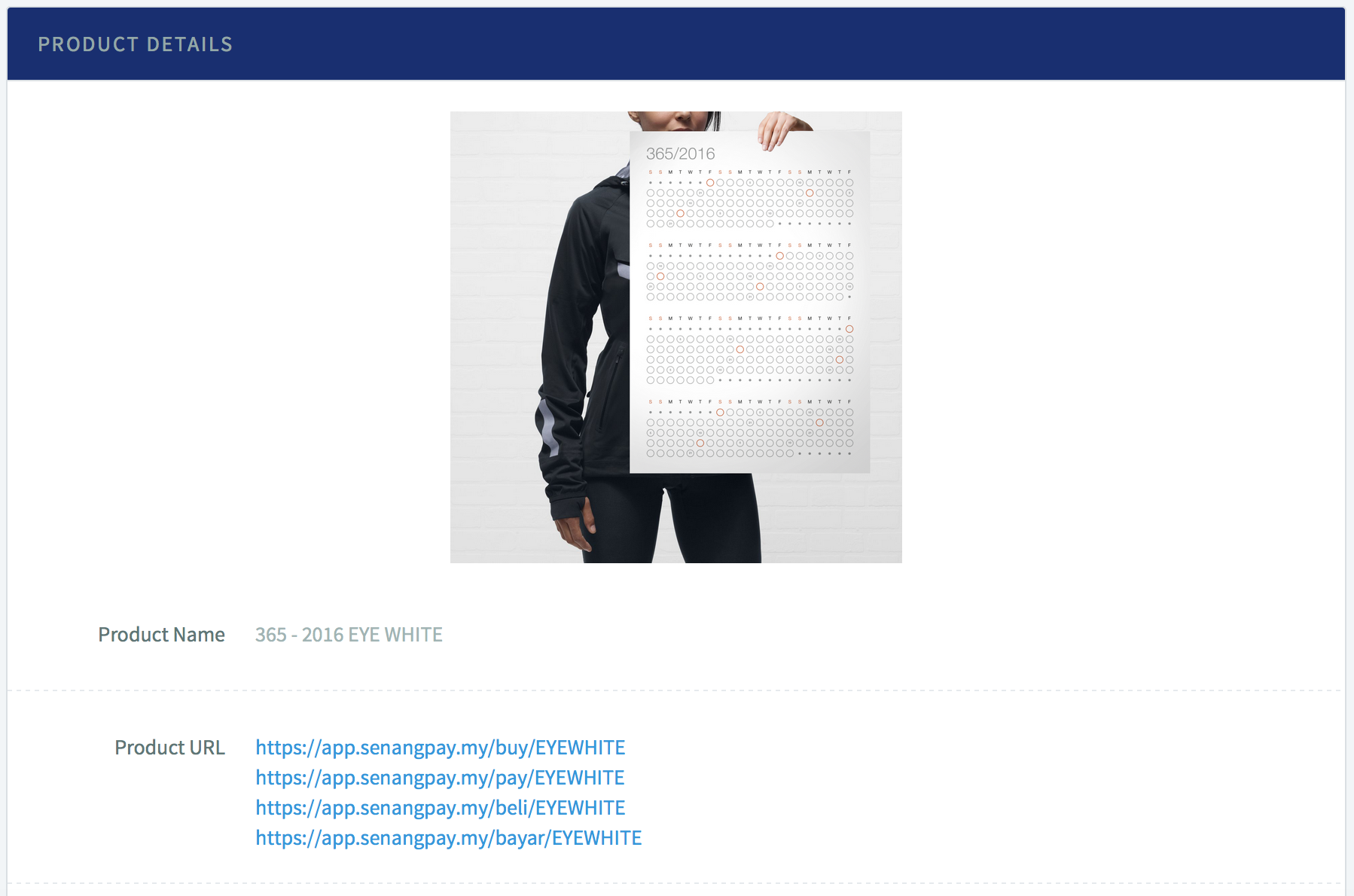Setting Up : Using Payment Form
Changing Easy URL for Payment Form
This feature is available for Advance & Special Package subscribers and applicable for Payment Form only.
This feature allows you to create an easy URL for your Payment Form. The current URL for the Payment Form is long and consists of numbers which makes it difficult to remember. By having this feature, merchants can easily remember the Payment Form URL and can share the Payment Form without the need to refer to the original URL.
A. How the URL is made so easy?
When merchants use this function:
1. The long URL of the Payment Form is shortened.
2. This feature allows you to set an easy URL for each of the payment form. The default payment form will be something as below:
- https://app.senangpay.my/payment/145011409516
With this feature you can set text to replace the numbers such as below :
- https://app.senangpay.my/buy/eyeblack
- https://app.senangpay.my/pay/eyeblack
- https://app.senangpay.my/beli/eyeblack
- https://app.senangpay.my/bayar/eyeblack
3. Take note that the words ‘pay,’’buy,’’bayar,’ and ’beli’ are fixed. This means by setting this feature the payment form will have 4 URLs that you can use.
B. How to set
1. Login to your senangPay Dashboard.
2. You need to add your product first to enable this function or go to your existing product in the list.
3. Go to Navigation > Product > List

4. Select one of your products. Click on the product name.
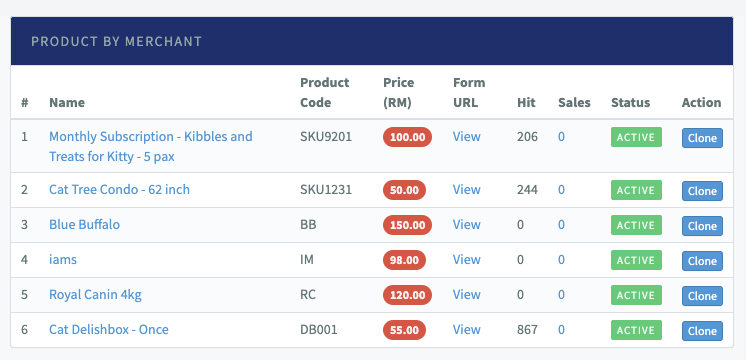
5. Scroll down the page and click “Edit Product.”
6. Now, on the Product URL field, insert a short name for the product .
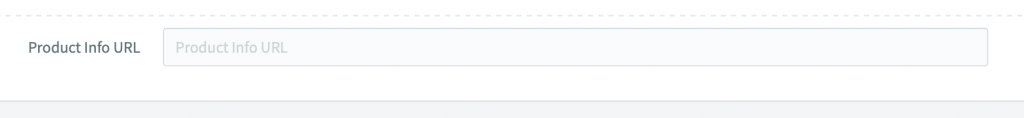
7. Then scroll down and click “Confirm Changes.”
8. Go back to the product page and you will see,displayed on the product page detail, the new shortened URLs are being displayed.
C. Easy URL Usage
1. The value must consists of only alphabets, numbers and underscores.
2. You cannot put spacing between the value.
3. The value is not case sensitive which means EYEBLACK and eyeblack are the same.
D. Example
1. Click on either one of the URLs below to view the Payment Form:
- https://app.senangpay.my/buy/EYEWHITE
- https://app.senangpay.my/pay/EYEWHITE
- https://app.senangpay.my/beli/EYEWHITE
- https://app.senangpay.my/bayar/EYEWHITE
2. Click on the URL below to view the same form with longer URL: