Start with Stripe Package
This package has been discontinued
Setup Stripe Dashboard
Setup your Stripe Dashboard details when you login to your account for the first time to begin to get paid.
1. Login to your dashboard and you will be directed to this page ( for first time login ).
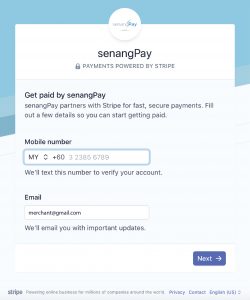
2. Fill in all the details required until the last page , uploading your business documents.
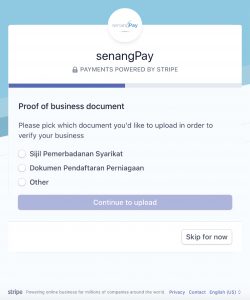
3. Settlement from Stripe will be paid once you have successfully completed uploading your documents and have been approved.
4. Now, you can verify your details on the last page before submitting. The details you fill in for the first time are editable.

