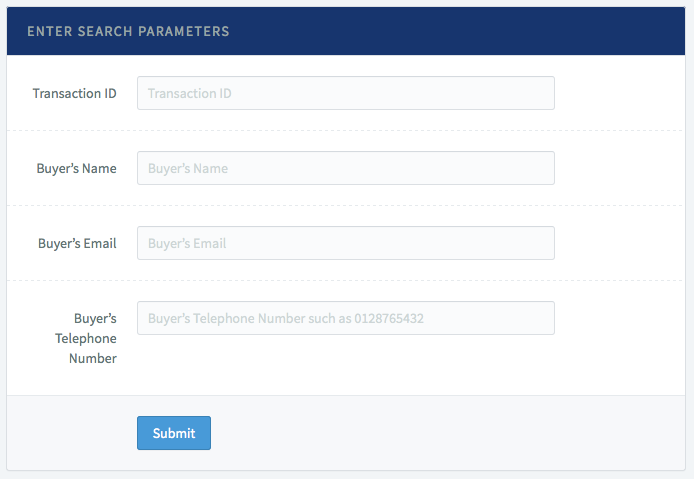Transaction
Transaction is the place where you can view all the sales record between you and your buyer. You can view the details of a transaction and search for any transactions.
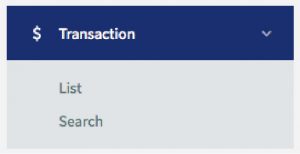
A. List
1. This is to display all sales transactions that your buyer has made through the senangPay Payment Gateway

Please take note that :
- The Dashboard will record all transaction including the FAILED transaction for your reference.
B. Detail of Transaction
1. To view the details of a transaction, simply click on the name of your buyer. You will see a detailed information of the transaction.
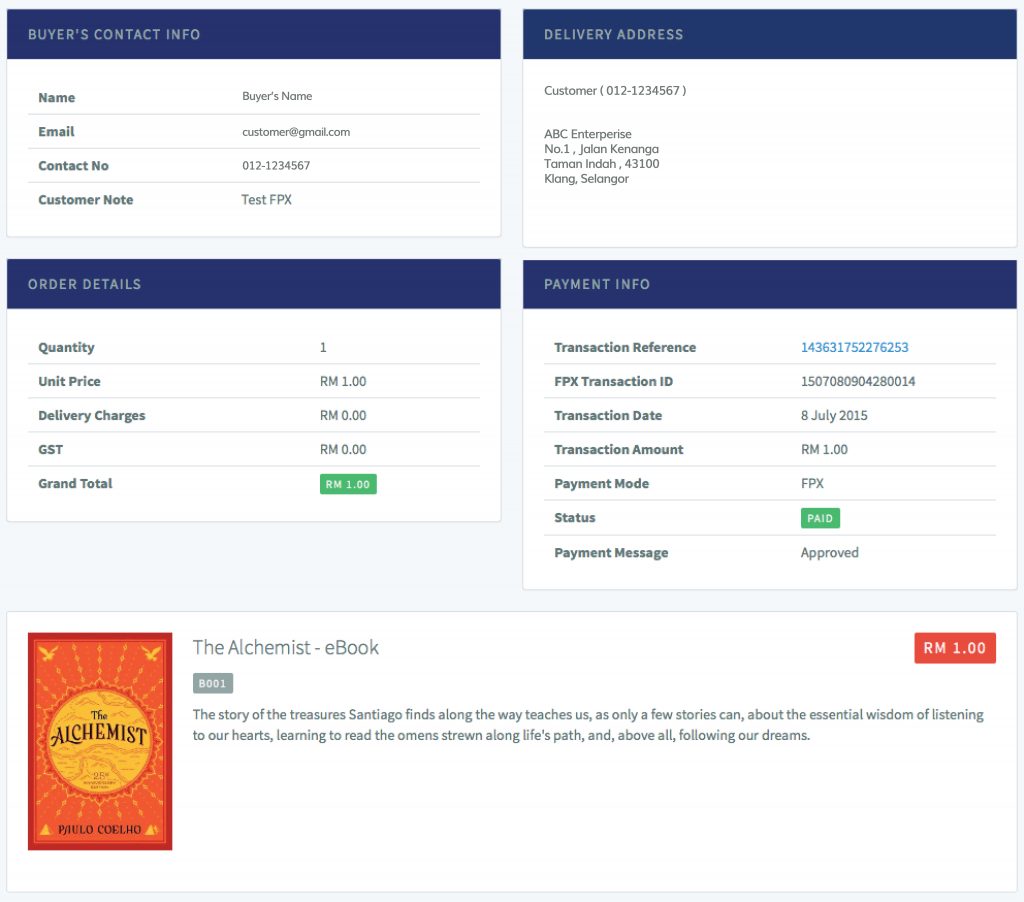
2. You can view the sales receipt by clicking on the Transaction Reference.

3. A new window will pop up the transaction summary. Below is the example of the transaction summary:
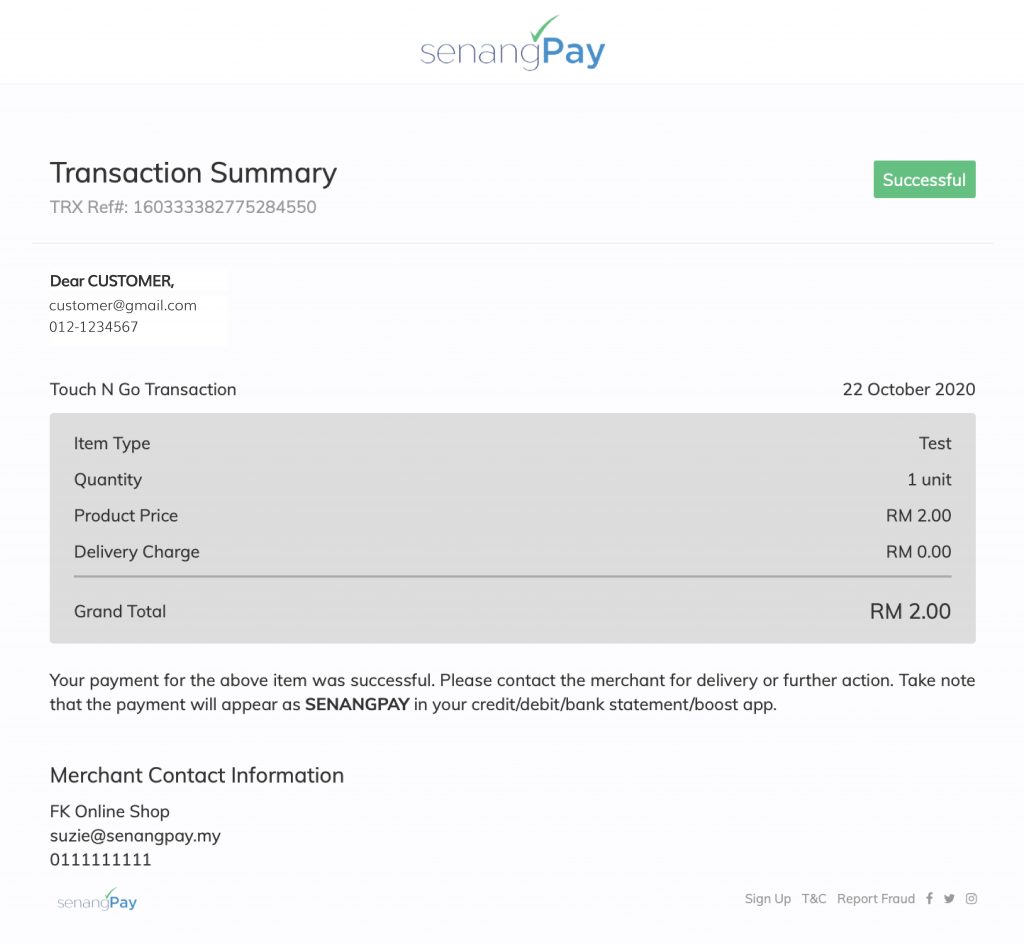
C. Search
1. You can search for any transactions that was made by your buyer. Simply key in the details that you want and click the “Submit” button.
2. A list of transactions will be displayed. Click on the buyer’s name to view the details of the transaction (as you can see in ‘B. Detail of Transaction’ above)
Please take note that
- You can search the same buyer by inserting the same email address.