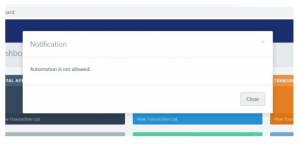Common Error
If you encounter the error below:
Notice: Error: Could not load template /home/xxxxx/public_html/xxxxx/catalog/view/theme/xxxxx/payment/senangpay.tpl! in /home/xxxxx/public_html/xxxxx/system/storage/modification/system/engine/loader.php on line 86
Because you are not using the default theme of OpenCart, then
1. You need to create a folder called ‘payment’ in your theme folder.
2. Copy files “senangpay_failed.tpl” and “senangpay.tpl” into your theme folder.
3. Make sure folder catalog/view/theme/your_theme_folder/payment/ contains the 2 files.
A. Automation is not allowed
Cause of this issue :
1. You were on the page for too long. Make sure you are on the page for less than 5 minutes. We add this feature to make it more secure.
2. We do not allow script or automation to abuse our system.
B. Previously known issue
Previously, we received several complaints regarding the absence of order/purchase on a merchant’s website, but senangPay has recorded the purchase on the Transaction list in the Dashboard.
The merchant may search for the “missing” order by going to the “Missing order” list in the OpenCart admin page.
However, this issue has been fixed in our latest plugin.