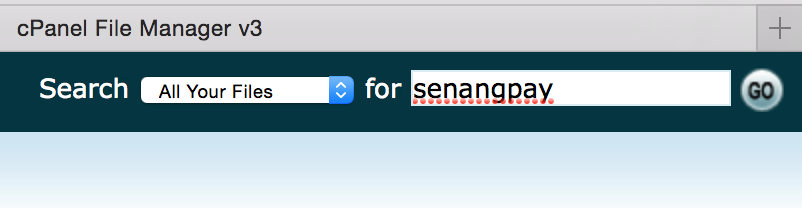Issue : Blank Screen
1. Your website turns blank after you have uploaded the senangPay WooCommerce plugin, it is because you did not install the WooCommerce plugin. Remember, there are 2 things here:
- WooCommerce plugin
- senangPay WooCommerce plugin
A. Disabling the files
To do this, you will need access to your website’s file system through your control panel’s file manager, FTP, or direct shell access via SSH. Follow these steps:
1. Navigate to /wp-content/plugins
2. Find the directory/folder senangpay_wc
3. Rename the directory to something else (i.e. senangpay_wc-disabled)
4. You should be able to login to WordPress, and you will receive a small error message indicating that the plugin failed to load.
Hope this will solve the issue.
B. Example
This is an example on how to use the cpanel.
1. Login to your cpanel.
2. Search for “senangpay.”
3. You should see a senangPay folder.
4. Select the folder and rename it. Next, click “Rename File.”
5. Go back to your web / blog and hit “Refresh.” You should see your web working nicely and as awesome as before.