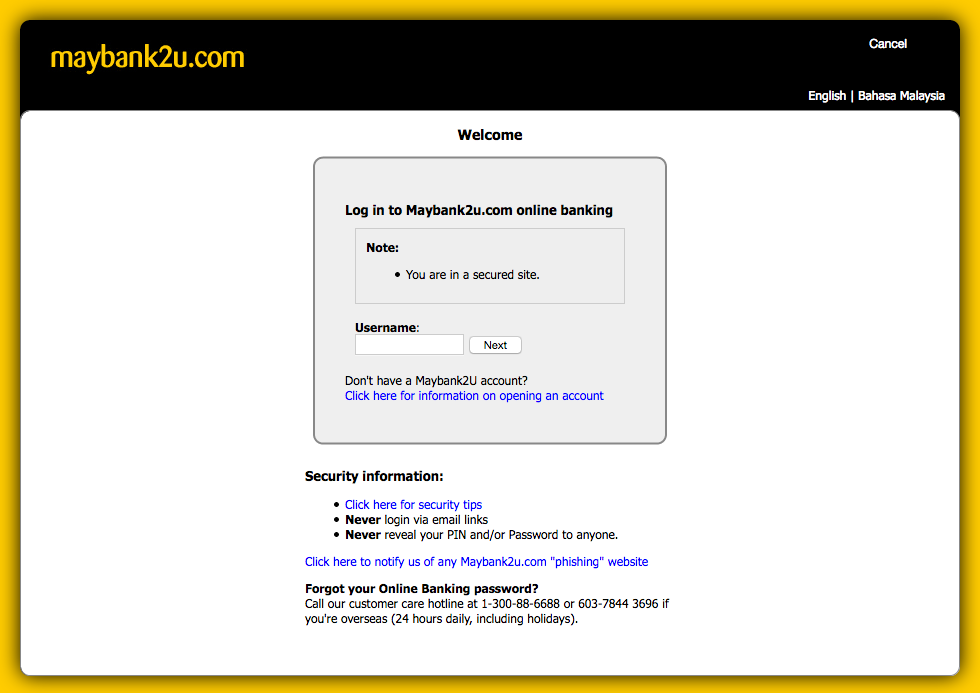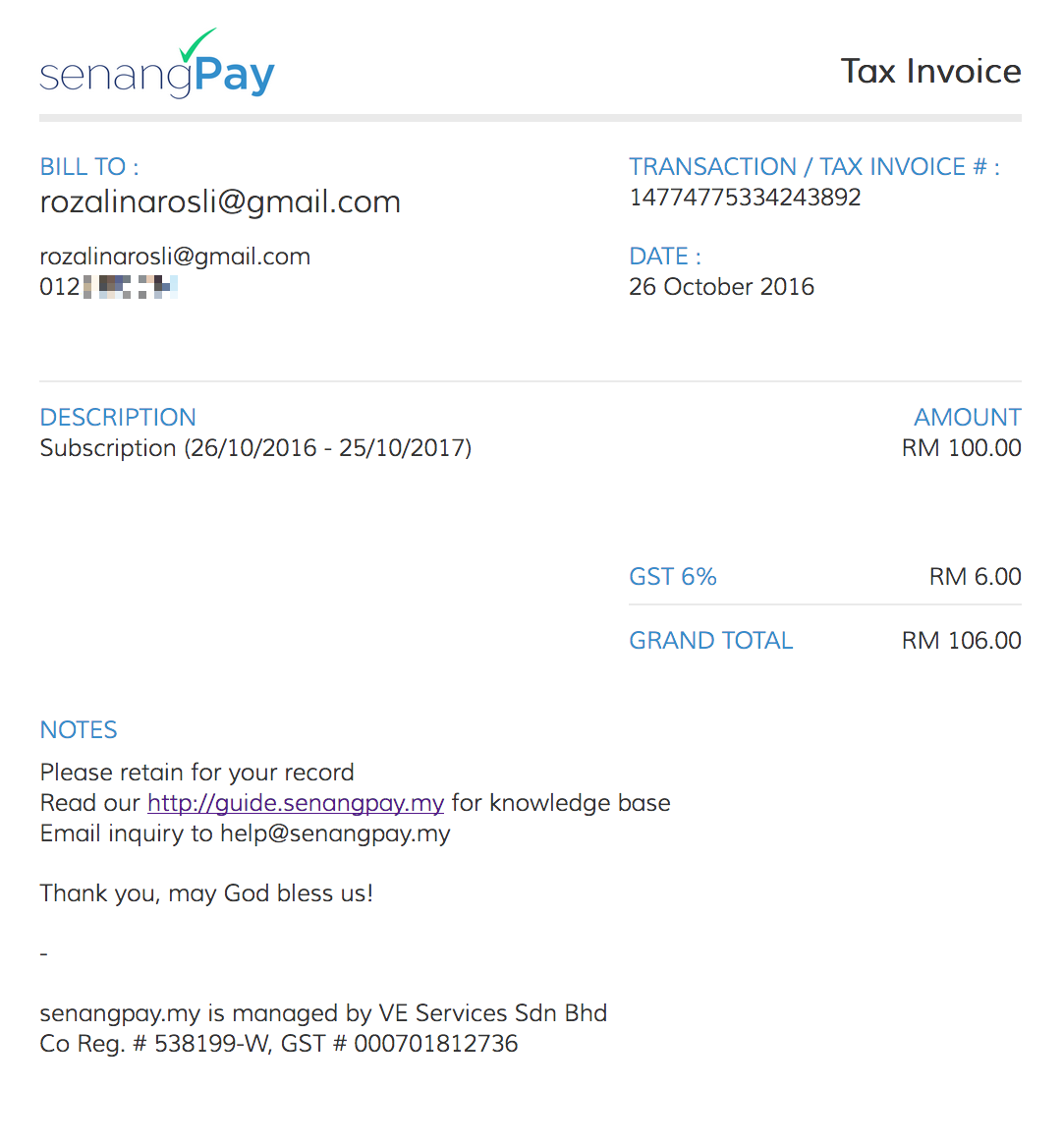Registration
How to Make the Subscription Payment to senangPay
A. Subscription Payment
When you have agreed to subscribe to any package by senangPay, you will need to make the first payment in order to activate your account. You can directly make the payment after you have completed the registration form.
1. Complete the registration form here.
2. Read the terms & conditions at the bottom of the form by clicking “user agreement”.
3. Click “Register” to proceed to payment form.
4. Choose to make payment via credit / debit card or Internet Banking (FPX)
5. Click “Confirm Payment” button.
Below is an example of the payment form that you will need to fill in for the registration. Simply choose to pay by either using credit / debit card or Internet Banking (FPX).
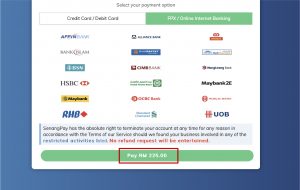
6. You will be directed to your Bank to make the payment. For example, if you select FPX > Maybank2u, the login page of Maybank will pop up.
7. Login to your Bank and proceed to make the payment.
8. Then, you will see a transaction receipt from FPX stating that you have made payment to “Simplepay”

9. You will also receive a Welcome Email for your account activation from senangPay.
10. Now you can login to your dashboard and use senangPay. Don’t forget to upload your related documents via the dashboard within 7 days or your settlement will be pending.
B. Download Subscription Tax Invoice
For the newly subscription Tax Invoice, kindly proceed to login to your dashboard.
1. Go to Menu >Charges > List
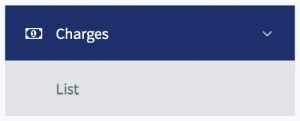
2. You will see a page of Charges List from senangPay to you. Since you are newly registered, you will only see one charge list that is the registration charges.
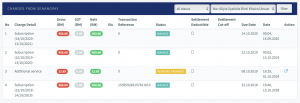
3. Click on the icon under the “Action” column. A pop up of your subscription transaction will appear.