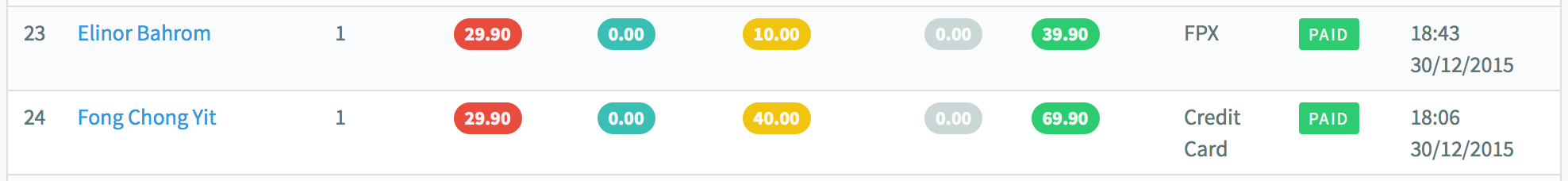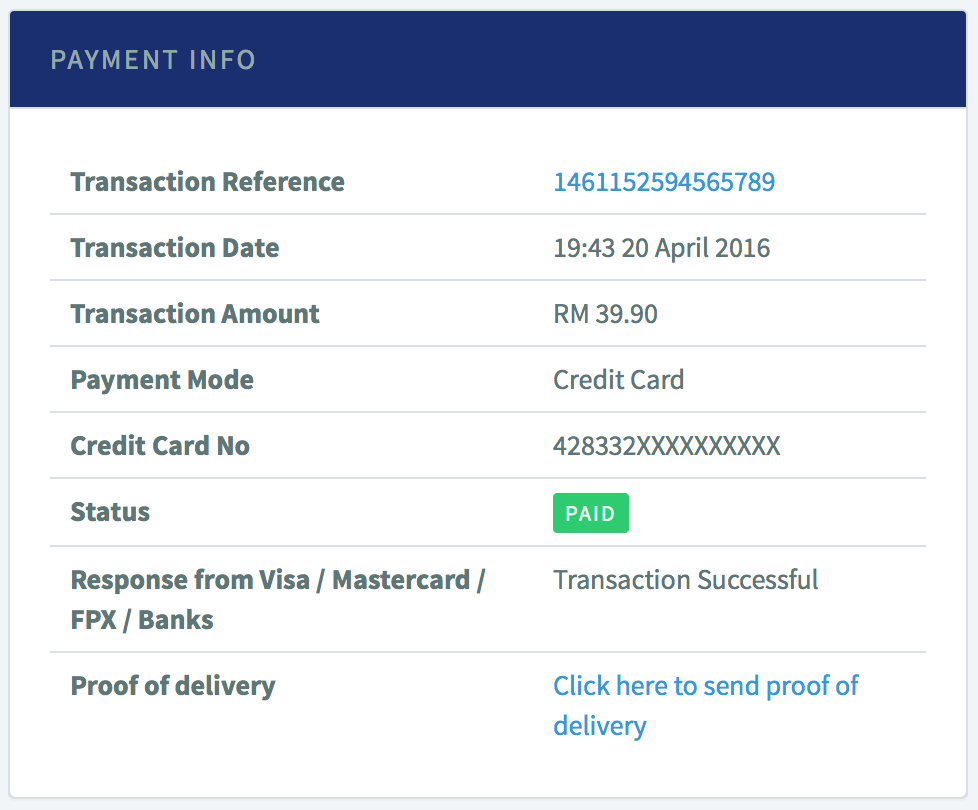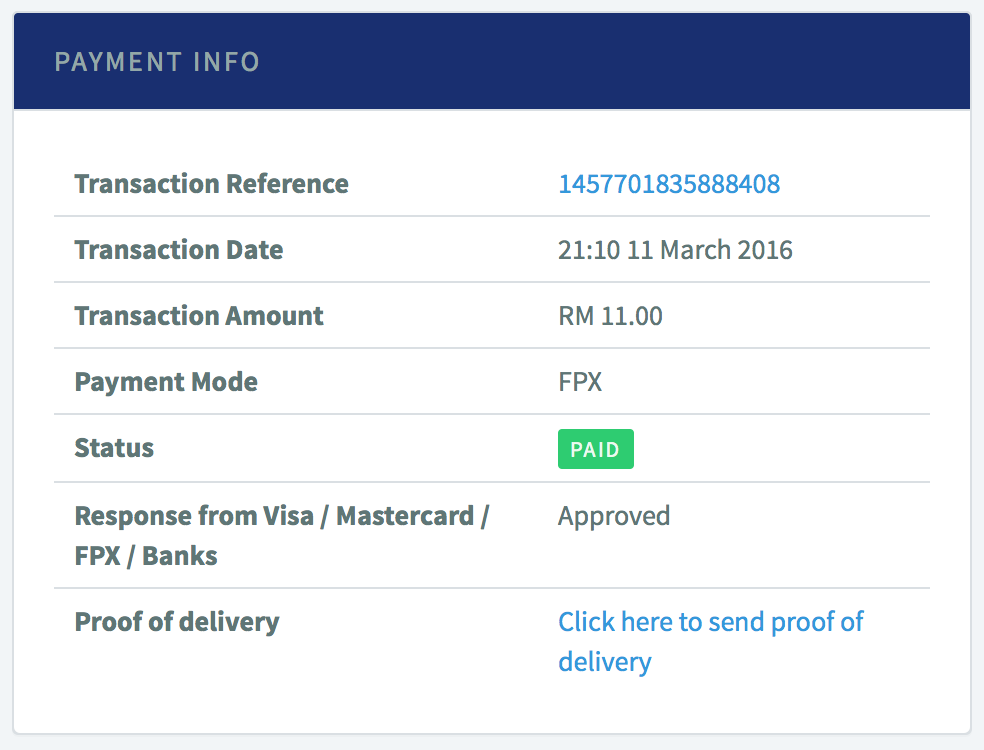Payment and Refunds
Payment : Customers Pays by Card or FPX
I want to know whether my customers pay me through their Credit Cards or by Internet Banking
You can check whether your customers pay you via Credit Card or Internet Banking from your dashboard.
1. Login to your dashboard.
2. Go to Menu > Transaction > List
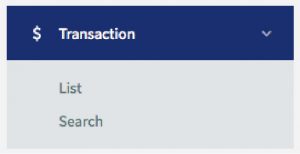
3. You will see that the payments from your customers are stated as either from Credit Card or FPX on the listing table.
4. If you wish to see the details, simply click on the name of your buyer. You will see a detailed information of the transaction.
5. On the details page, focus on the Payment Info Box. You will see a Payment Mode and the details.
6. Below is an example of a Credit Card Payment made by a customer.
7. Below is an example of an Internet Banking FPX payment from a customer.