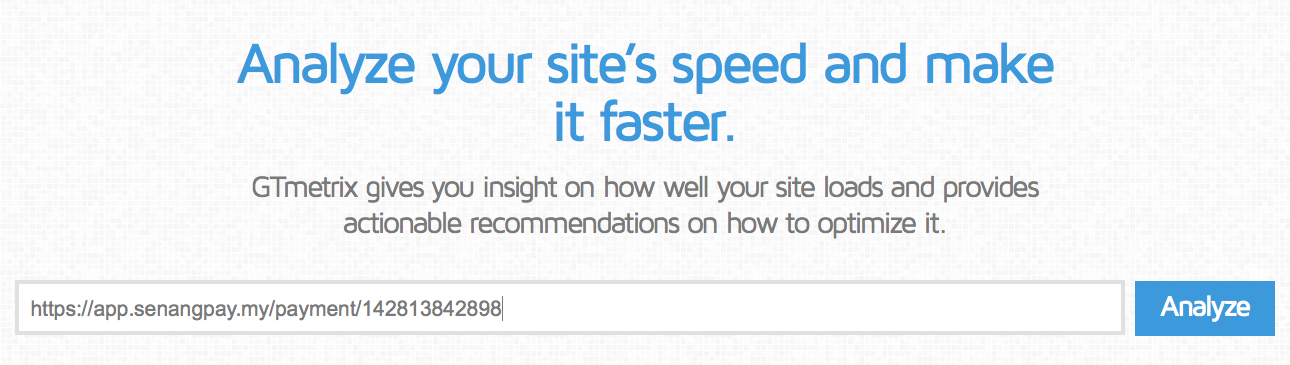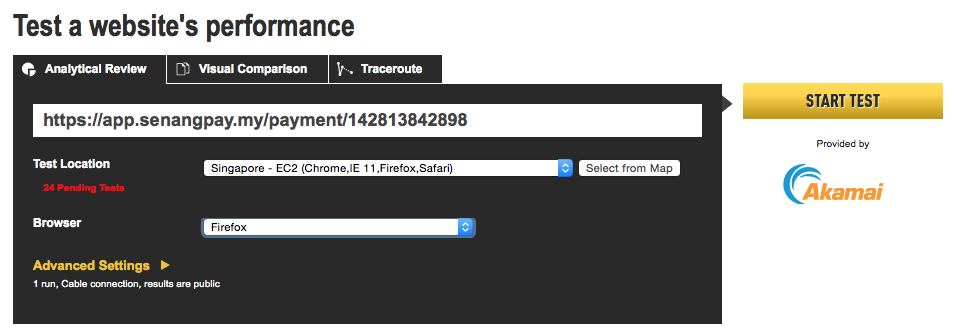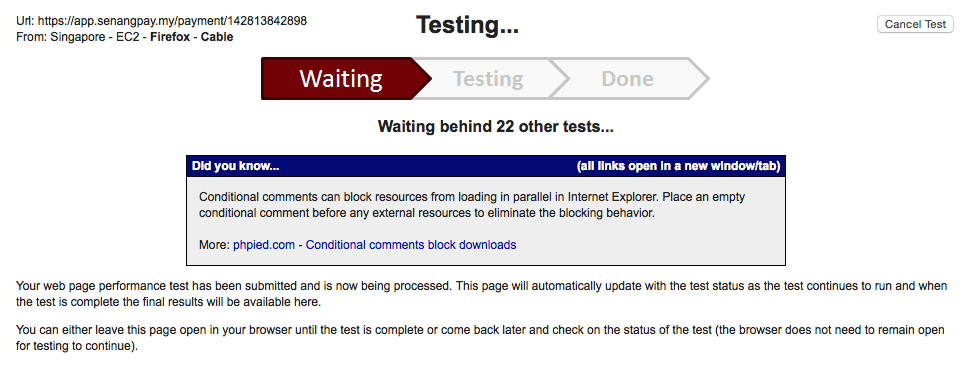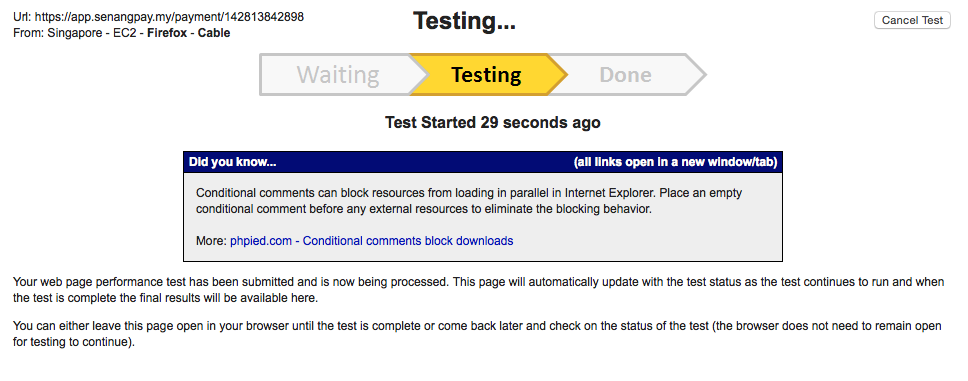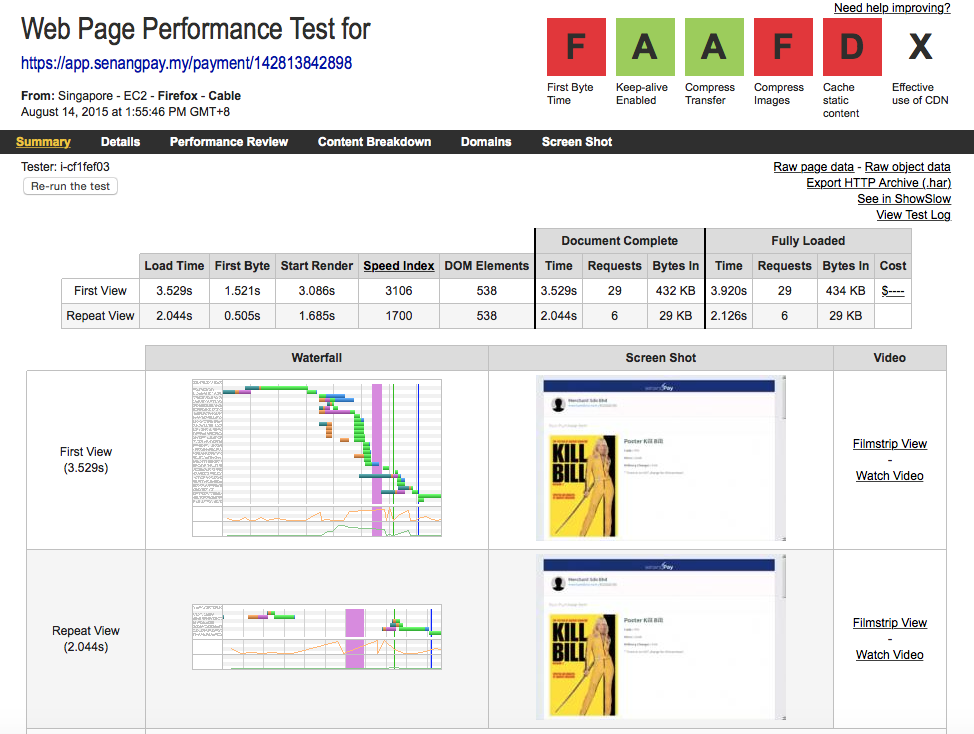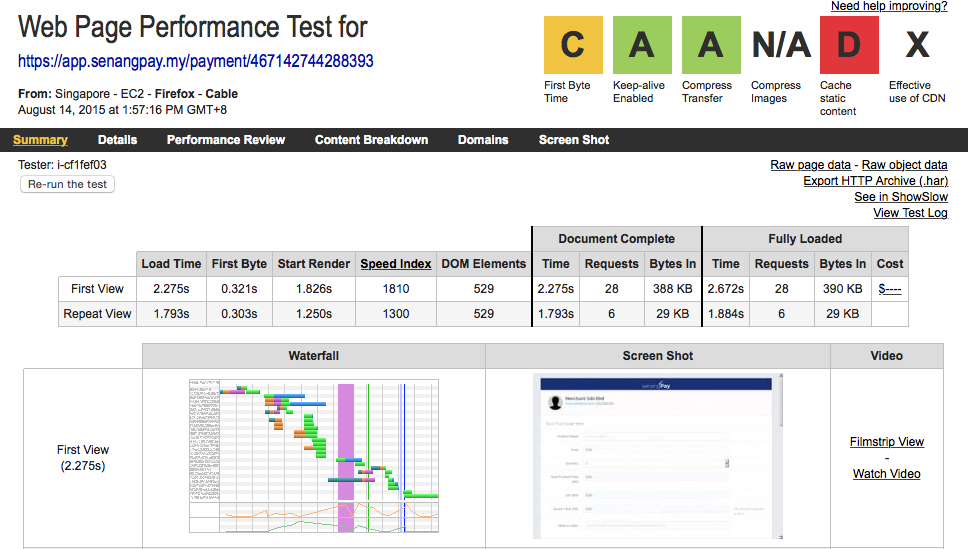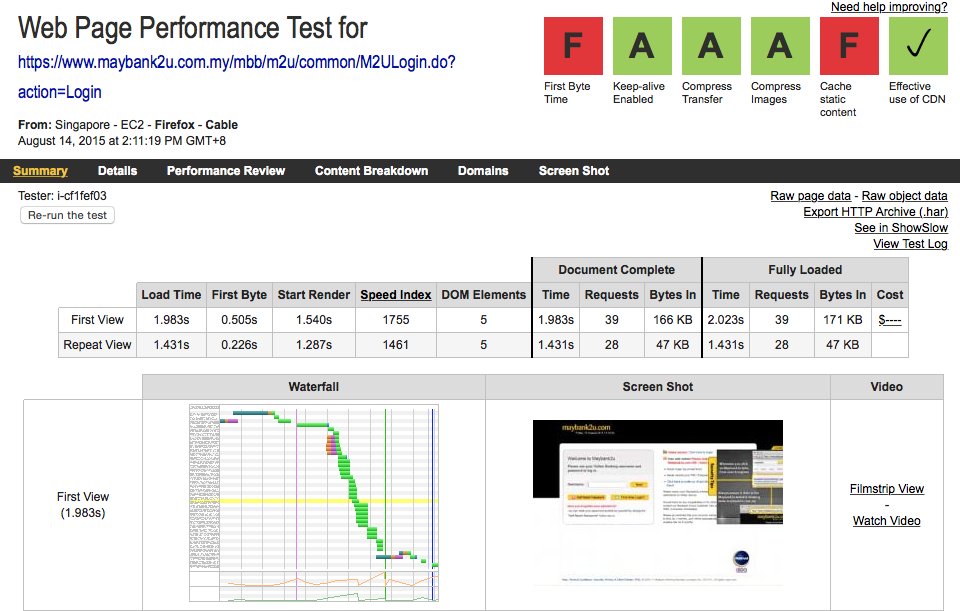General
Credit / Debit Card
Internet Banking (FPX)
Payment Form Loading Time
Some of our customers complained regarding Payment Form loading time, which is very slow. For that, we have done some modifications and enhancements so that the payment form loading time is faster.
A. Where to check website loading time ?
There are lot of websites out there being used by designers and programmers to check the loading time for a website. One of the famous tools that is being used is gtmetrix.com. In this article, we will show you how we enhance our Payment Form to load faster.
B. Check the loading time
Now, we are going to use one of the existing Payment Forms for this article. You can view the Payment Form here.
1. Go to gtmetrix.com.
2. Copy the Payment Form URL and insert the URL in the gtmetrix web.
3. Click the “Analyze” button.
4. The Payment Form is now being analysed.
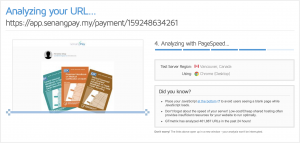
5. Here are the result details. It seems that the website load in 5.3 sec with 79% PageSpeed score and 81% YSlow score.

C. What is the loading time for other websites in Malaysia?
Next, we are going to check some of the famous websites in Malaysia to know what is the standard loading time. This is not to compare apple to apple but to give some sort of ideas on the web loading time.
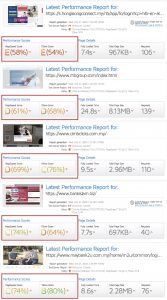
D. What is the loading time for other websites in the world?
Next, we are going to check some of the famous websites in the world to know what is the standard loading time. This is not to compare apple to apple but to give some sort of ideas on the web loading time.

E. What is the standard loading time for a normal website?
Now, we have some ideas on the loading time for the websites that we have checked. Next, we checked with Google what is the standard loading time for a web to load. We found this article : Website Load Time Statistics: Why Speed Matters in 2020

Thus, the benchmark that we need to achieve in order to make sure our Payment Form to load faster is below 4 seconds. We need to make sure that our Payment Form is, at least, loads as fast as Maybank2u, or better, as fast as Google and Facebook.
F. Enhancing the Payment Form
After we did the analysis, we found out that the main contributor to the loading time is the size of images in the Payment Form. This is because the size of the images are bigger than the size that should be displayed. This is due to the design process that involves most of the Apple machine that is already in retina display.
One more thing that we realized is that, we are testing the Payment Form from Canada, which is not relevance to us in Malaysia (most buyers will be from Malaysia). Thus, we searched for a test platform that can test from Malaysia, or the nearest to Malaysia. We found this http://www.webpagetest.org.
1. So, after enhancing the Payment Form, we did the test. We set the test location = Singapore and we selected the browser Firefox.
2. We hit the “Start Test” button to start the tes.
3. After waiting for some time, now the web is being tested.
4. Now here is the result : Our Unique Payment Form loaded in 3.52 seconds ( fully loaded 3.92 ) for the first time, and for the repeated time loading was 2.04 seconds ( fully loaded 2.12 seconds ).
5. For the Universal Payment Form, loaded in 2.27 seconds ( fully loaded 2.67 ) for the first time,and for the repeated time loading was 1.79 second ( fully loaded 1.88 second ).
G.Summary
Before we conclude, we did another speed test for Maybank2u login page, just to get an idea how much is the difference between our server and Maybank2u’s server. Here’s the result:
Thus, our Payment Form loads below 4 seconds, which is the standard universal loading time for 2015 . Compared to Maybank2u, we lose only 0.29 second for the Universal Payment Form and 1.54 second for the Unique Payment Form. We achieved this by specifically enhance our Payment Form and as overall, investigate and deploy some technical settings to our server so that the loading time for the Payment Form is effective and tolerable.