Payment
Payment is all the payment records between you and senangPay. It is a list of transaction collect on your behalf by senangPay from your buyer and the details of transactions made from senangPay to you. Under the Payment menu, there are 2 submenus as seen below.
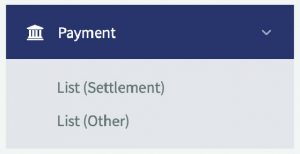
A. List (Settlement)
1. This displays all the settlement records that has been made by senangPay to you.

2. Below are the details of the elements in the table :
| Item | Detail |
|---|---|
| No | The number to list payments made by senangPay to the merchant (you) |
| Merchant | Merchant name will be displayed |
| Cut off Date | The date of payment for the last transactions |
| Method | The method of payment made by senangPay to you either through Online or banking : Cheque or Bank Deposit |
| Gross (RM) | The overall amount that was paid by your buyer |
| MDR (RM) | The rate that is charged for the transaction / Merchant Discount Rate |
| GST (RM) | The GST charge amount that is charged to the merchant (you) by the government |
| Unpaid Charges | Charges imposed by senangPay due to cases . Eg: Dispute Case |
| Nett | The actual payment amount that is credited to your account by senangPay |
| Date | The date which senangPay credits the money to your account |
| Transaction list | Can view normal settlement and split settlement |
| Statement | A statement of the payment receipt that senangPay deposited to the bank |
3. Below is the screenshot of a banking slip that senangPay uploaded to the Proof section. Thus, you can double-check the proof of payment here.
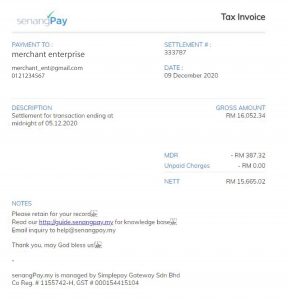
B. List (Other)
This will displayed all the payment to be paid to merchants on certain issue , Eg ; Disupte Case won by senangPay.
Please take note that :
- senangPay will make payment to you twice a week that is on Wednesday and Friday.
- senangPay will transfer to your account via Online.
