Setting Up : Using Payment Form
Enable product stock count
This feature allows you to monitor your product and increase gross profit, reduce loss, improve control of allowances, and reduce waste.
A. How to enable your product stock count ?
1. Create a new product or go to your existing product, go to Stock Details.
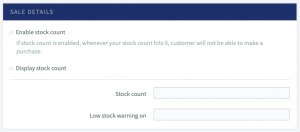
2. Tick on the Enable stock count, to monitor your stock count balance. Tick on the Display stock count, to display your stock on your payment form. Fill in your stock .
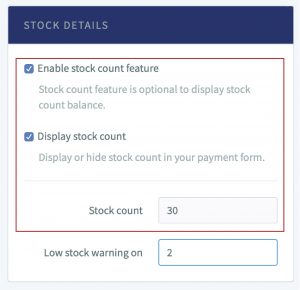
3. Set warning notifications when your stock is running low. Fill in the number.
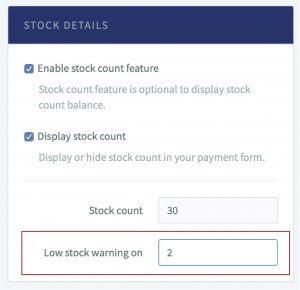
4. Now, you need to double check the result of the changes. Go to your any Payment Form and open it. It will show the stock count for your selected product.

