Setting Up : Using Payment Form
How to Edit Your Product
After you’ve created the products, you can edit them to change their descriptions, prices, and any other product details.
1 . Go to Menu > Product > List
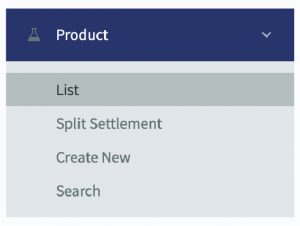
2 . Select the product you would like to edit.
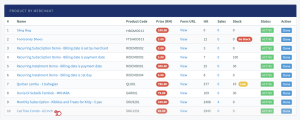
3 . Find and click on the “Edit Product” button on top right. Now, you can edit your product details.
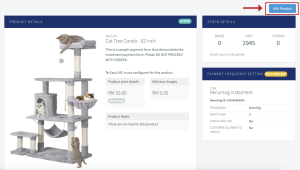
4. Now, you can edit your product details.
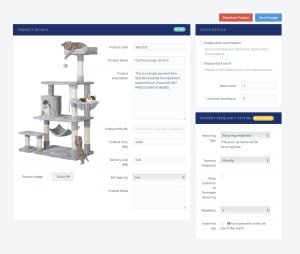
Please take note that :
1 . In accordance with the Budget 2024 announcement, please be informed that senangPay’s Sales & Service Tax (SST) rate under the Service Tax Act 2018 will be revised from 6% to 8% and is applicable to all of senangPay’s taxable services, effective 1st March 2024.
2. Price adjustments for recurring products will only impact payments made after the change is implemented. Existing customers will continue to be billed at their price when sign up for recurring.
Edit SST Rate
5. Find SST Rate (%) column , as shown below and choose your rate.
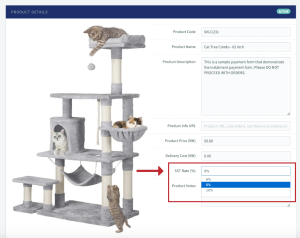
6. To save , click “Save Changes”
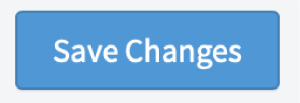
Please take note that :
1. For recurring payments, the calculation of SST (Sales and Service Tax) and delivery charges will utilize the current product pricing structure.
