Setting Up : Using Payment Form
Atome feature in senangPay Payment Form
senangPay has expanded its capabilities to offer a seamless integration with Atome. Atome is a popular BNPL service that allows customers to shop and make purchases while deferring their payments into three easy, interest-free installments.
A. How to register ?
Check here for the registration steps.
B. What are the required documents ?
Check here for the required documents.
Please download and fill in these form to apply for Atome feature. Refer on (K) for prohibited categories.
C. Merchant eligibility
Merchant with online webstore (website ) OR
2 offline retails and above.
Single offline stores are on a case by case approval basis-preferably merchants in the mall or with a MYR100k Monthly GMV and above. ( only for offline store )
D.What package available for this feature ?
Atome feature only available for Advance, Advance Plus (online) & Special Package.
E. Transaction Charge
| Item | MDR |
|---|---|
| 3-payment plan | 5.55% |
F. Is there any integration needed ?
No integration is needed.
G. Does Atome feature comes by default ?
Yes. However, please note that the availability of the Atome payment option is contingent upon approval from the provider, and you can expect to receive feedback within 14 working days.
H . What is minimum transaction amount ?
Minimum transaction amount: RM10
I. How to refund for customers ?
There is no refund from the system, customer need to contact merchant for refund.
J. How to enable Atome feature in your payment form ?
1. Login to your senangPay Dashboard.
2. Go to Menu > Settings > Profile
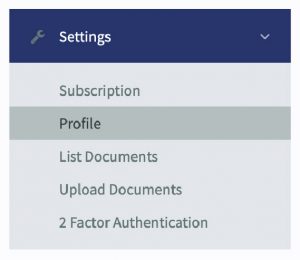
3. Refer to the “Payment Option Availability

4. Drag the Atome options accordingly.

5. Scroll down the page and click “Save.”
6. Now, you need to double check the result of the changes. Go to your any Payment Form and open it. You should see the options of the payment is based on your setting. For example, below is a screenshot for the selected payment options for Atome.

7. Your customer will be directly to this pop up page, to proceed the instalment payment.
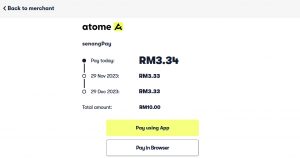
K .High-Risk and Prohibited Categories / List for Atome
- Electronic & Gadget
- Jewellery & Gold
- Virtual goods & digital gift cards
- Second-hand goods
- Marketplaces
- Insurance / RoadTax
- Ticketing
- Education
- Multi-level marketing (MLM)
- B2B product / services
- Product that can be easily resold
- Business outlook that is not in line with Atome
- Single offline store
- No cart check-out available
L . What can I do as a senangPay merchant ?
You can simply share / announce this feature in your social media .
