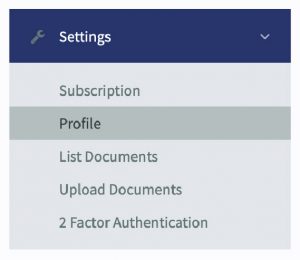Setting Up : Using Payment Form
Receiving Payments through e-Wallet
A. What are the e-Wallet features available in senangPay?
The e-Wallet features availabe are Touch ‘n Go, Boost , GrabPay and ShopeePay
Please take note that :
- GrabPay payment option is available upon merchant request. To request for GrabPay payment option, please email your merchant ID, contact email, contact number and mention GrabPay Application option. Subject to providers approval.
B. As a merchant
You can accept more payments easily from customer.
C. As a customer
You can have the e-Wallet option to make payments.
D. Transaction charge
The transaction rate charged for the e-Wallet payment is 1.5% or a minimum of RM 0.65 (whichever is higher).
E. Transaction Details
1. The settlement from an e-wallet transaction will be processed as per usual. Click here for the settlement schedule.
2. You can view all transaction detail for e-wallet via your dashboard. Go to Menu > Transaction > List
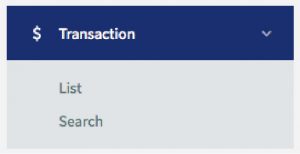
3. You can see the transaction details made via e-wallet.

F. Is there any integration needed ?
No integration is needed.
G. Does the e-Wallet feature comes by default ?
Yes, only for Touch ‘n Go and Boost e-Wallet. For GrabPay e-Wallet activation, contact us or email us at [email protected]
H. I do not want to accept payments via e-wallet
You may disable the e-Wallet option in your dashboard if you wish to not accept e-wallet payments. Refer below for steps on how to disable e-Wallet payments.
1. Go to Menu > Setting > Profile
2. Refer to Other Setting > Payment Option Availability

3. Drag to sort your payment option accordingly.

- Merchants who use the Priority Payment feature, are unlikely to see e-wallet payments on their payment form. To enable e-wallet payment, refer below.
4. Scroll down the page and click “Save.”
5. Now, you need to double check the result of the changes. Go to your any Payment Form and open it. You should see the options of the payment is based on your setting. For example, below is a screenshot for the selected payment options for e-Wallet.

I. What can I do as a senangPay merchant ?
You can simply share / announce this feature in your social media .
J. senangPay Asset Banner for e-Wallet
Download the file below :
@ e-Wallet Announcement Poster
@ e-Wallet Asset Banner
K. How can this feature can help me ?
1. You have more channels in receiving payments to help make it easier and more convenient for you.
2. Safe for merchants and customers.