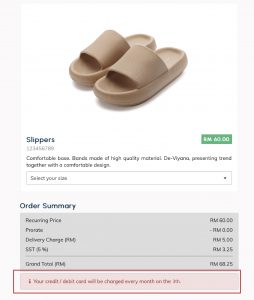Setting Up : Using Payment Form
This feature is only applicable for recurring subscription with new product created, NOT for existing product
Enabling recurring billing date
This feature is for your subscribers . You can set the date when they will be charged , to reduce late payments and collection time.
A. How to enable the billing date ?
1. You must create the Product first. Once the Product is in the list, you may proceed on setting up the billing date for recurring payment.
2. Click here on how to create the product for recurring payment.
3. Then, go to Payment Frequency Setting, for Billing Day setting.
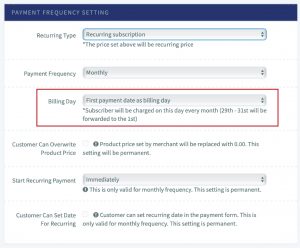
4. Select on the day you want your subscribers to be charged. On 29th – 31st every month, will be forwarded to the 1st.
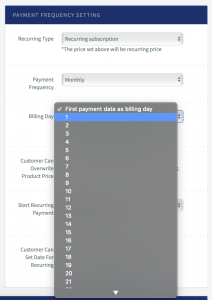
5. Now, you need to double check the result of the changes. Go to your any Payment Form and open it. It will show the date charged to your subscribers.