How to Upgrade Package ?
We are offering Advance and Special packages along with our Starter package with variety payment method channel. To view the differences between packages, simply click here.
A. Can I upgrade a package?
B. What do I need to do to upgrade my package?
Follow these steps to upgrade your package:
1. Login to your senangPay dashboard. Go to Menu >Settings > Subscription
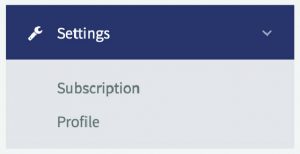
2. Click on “Upgrade Subscription”.
3. The system will automatically calculate the amount you need to pay for the upgrade.
4. Complete the payment.
5. Once the payment is received, your account status will be updated.![]()
C. When will I be charged for the next payment?
Your next payment will be charged 1 year after the date of your status change.
D. Can I downgrade the package? *Eg: From Advance Package to Starter Package
No, downgrading packages is not allowed.
