Charges
Charges is where all the charges between you and senangPay are recorded. These are the charges that senangPay will bill you for the Online Payment Gateway services including the senangPay Dashboard. Under the Charges menu, there is only 1 submenu as seen below:
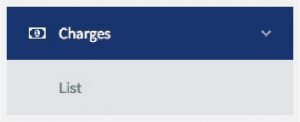
A. List
1. This displays the records of charges made by senangPay to you.
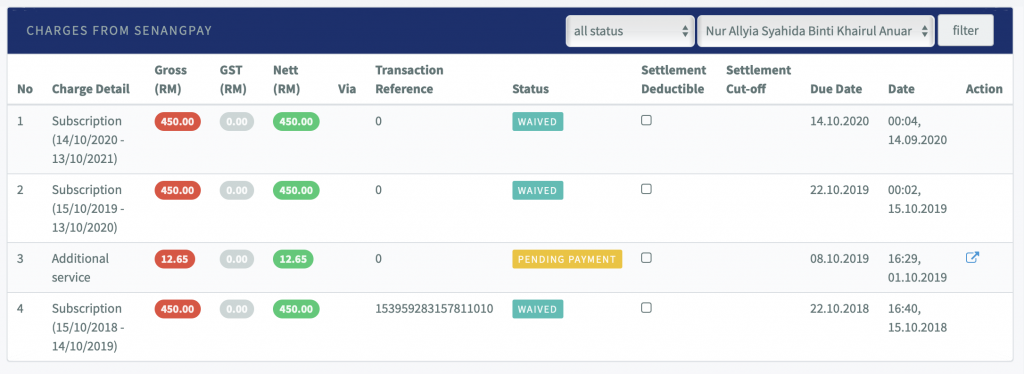
2.Below are the details of the elements in the table :
| Item | Detail |
|---|---|
| No | The number to list the charges made by senangPay to the merchant (you) |
| Charge Detail | The charge amount made to merchant (you) |
| Gross (RM) | The gross amount of the charges |
| GST(RM) | The GST charge amount that is charged to the merchant (you) by the government |
| Nett (RM) | The total amount that being charge to merchant (you) |
| Transaction Reference | The transaction details for your reference |
| Status | The status of payment either PAID or PENDING PAYMENT |
| Settlement Deductible | The amount of settlement deducted |
| Settlement Cut-off | The date of the settlement charges due to refund and etc |
| Due Date | The dateline to make payment to senangPay |
| Date | Date of the charges being made |
| Action | Click to make payment or view receipt, depending on your payment status |
3 . You can filter the status accordingly.
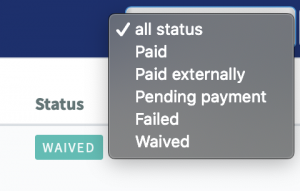
4. Below are the details of the elements above :
| Item | Detail |
|---|---|
| Paid | A successful transaction / payment |
| Paid Externally | The charge amount that being made to merchant (you) |
| Pending Payment | The gross amount of the charges |
| Failed | Unsuccessful transaction / payment |
| Waived | Unsuccessful payment but account activated due to senangPay terms |
Please take note that :
- If you failed to make payment for the subscription fees after 7 days of expiry date, your account will be suspended
- You can make payment to continue subscription by clicking at the icon under Action column in the table
