Setting Up : Integration with eCommerce Platform
Getting Started : kedaiweb

Kedaiweb provides everything in one place. Selling products, track inventory, customers, agents, shipping, and even marketing can be done within
A. Integrating senangPay with your Kedaiweb
To get started, Kedaiweb only needs your Merchant ID and Secret Key.
1. Login to your senangPay to get your Merchant ID and Secret Key
2. Go to Menu > Settings >Profile
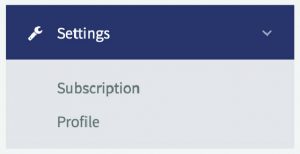
3. Scroll down to ‘Shopping Cart Integration Link’ and copy your Merchant ID & Secret Key.
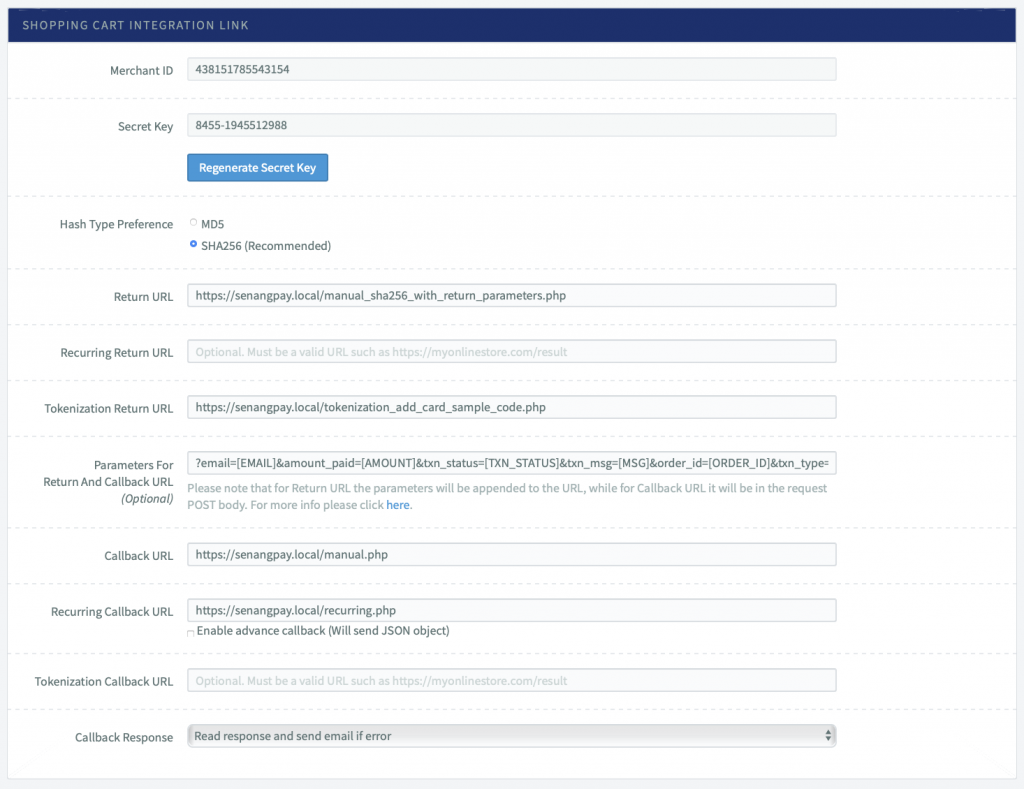
4. Next , login to your Kedaiweb dashboard
5. Go to Manage > Store
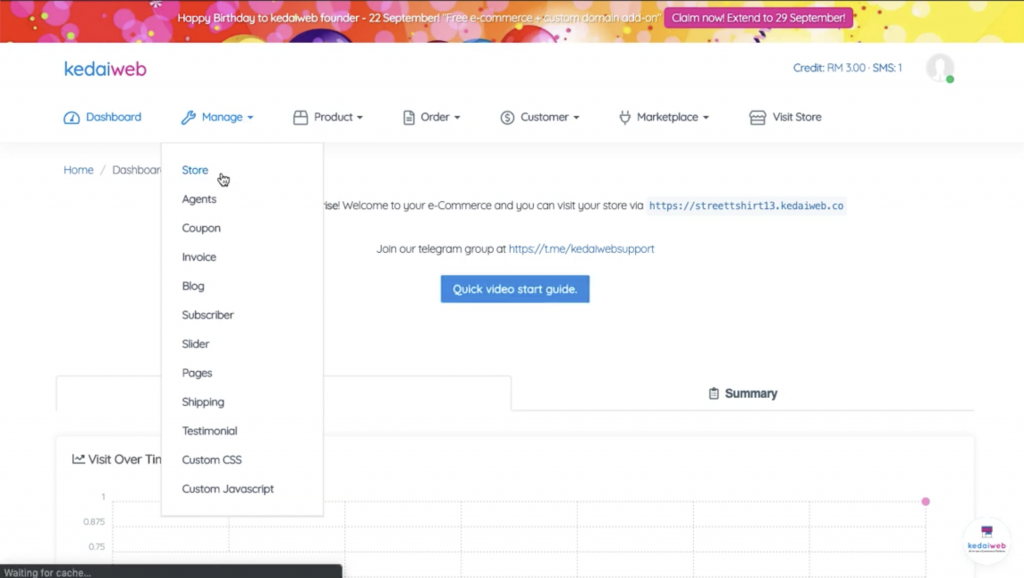
6. Click “Edit Store” . Scroll down a little bit and you will find ‘senangPay Integration‘.
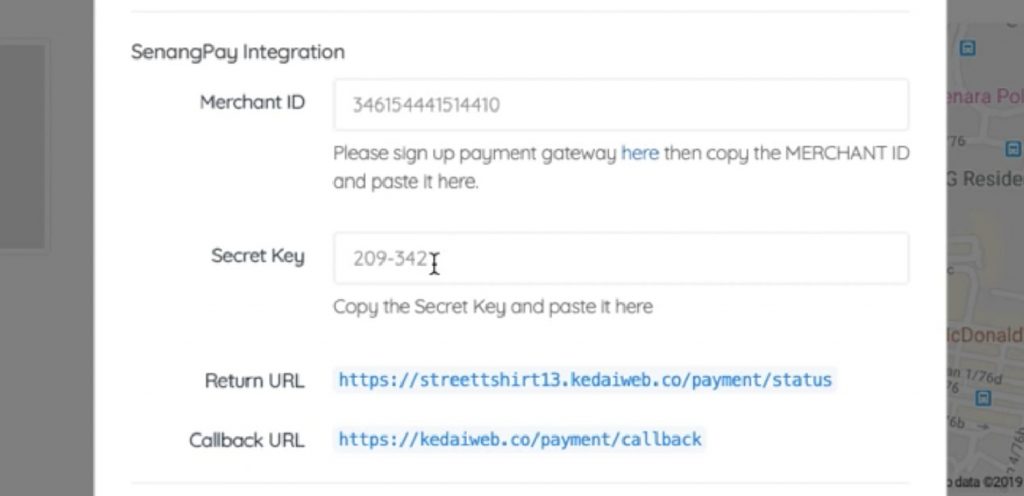
7. Fill in your Merchant ID and Secret Key .
8. Copy Return & Callback URL from your Kedaiweb and paste it in your senangPay ‘Shopping Cart Integration Link’ section.
- The return & Callback URL is already provided by KEDAIWEB
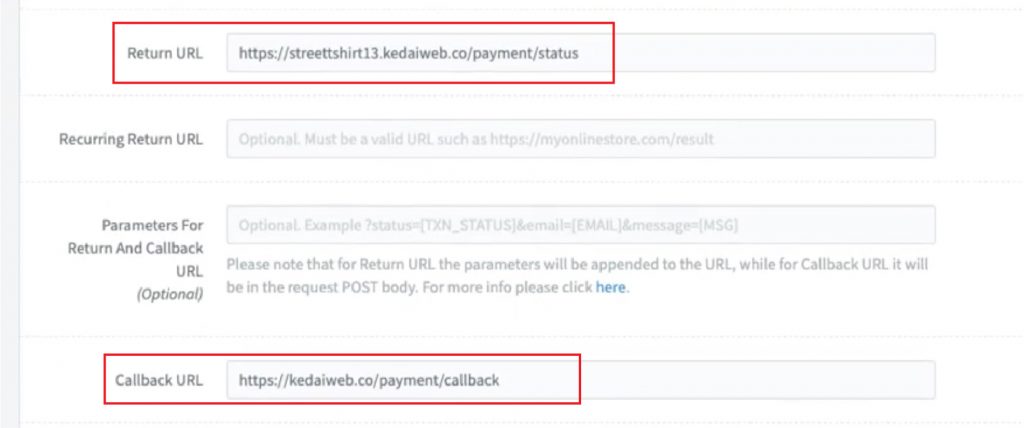
9. Then click “Save” in both your Kedaiweb and senangPay accounts.
*Click here to watch a video on this tutorial on how to integrate senangPay with Kedaiweb*
