Setting in Dashboard
Settings is where your senangPay subscription info and profile setting page is. Under the Settings menu, there are 2 submenus as seen below.
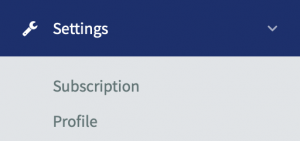
A. Subscription
1. This displays all the related subscription information.
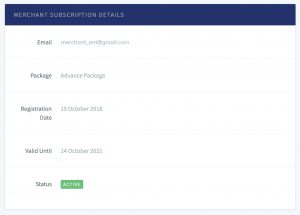
2. Below are the details of the elements in the table :
| Item | Detail |
|---|---|
| Your registered email / username | |
| Package | Your subscription package |
| Registration Date | Your subscription date to senangPay |
| Valid Until | Your expiry subscription date to senangPay |
| Status | Your current subscription status |
B. Profile
1. This displays all the related profile and business information such as :
- Access
- Personal & Business Particulars
- Bank Account Details
- Header Detail
- Other Setting
- Universal Payment Form Link Setting
- Unique Payment Form Link Setting
- Shopping Cart Integration Link

2. This is a setting page for your senangPay account. There are a few sections that you need to know as listed below:
- Access : Your email / username and password.
- Personal & Business Particulars : Your contact and business informations.
- Bank Account Details : You bank informations.
- Header Details : Your header to display in your payment form.
- Universal Payment Form Settings : Your universal payment form settings & links
- Unique Payment Form Link : Your unique payment form settings
- Shopping Cart Integration Link : Your shopping cart integration settings.
