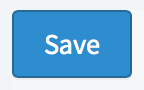How to Setup Merchant Access
Merchant Access controls your login and password.
1. Go to Menu > Settings > Profile
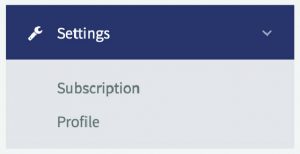
2. Refer to the Access section.

3. You can change your password by retyping the password.
4. To change and retype password, simply edit the related information.
5. If you have made changes, click on the “Save” button at the bottom of the page.
Please take note that :
- You cannot edit your email login or username. Nevertheless, if you desperately, really want to change it, please submit your request ticket to the support in your dashboard. You will be charged an amount of RM10.00 for the change request.
- The password must be a combination of upper & lower case letter, number and special character. Minimum, 8 characters.