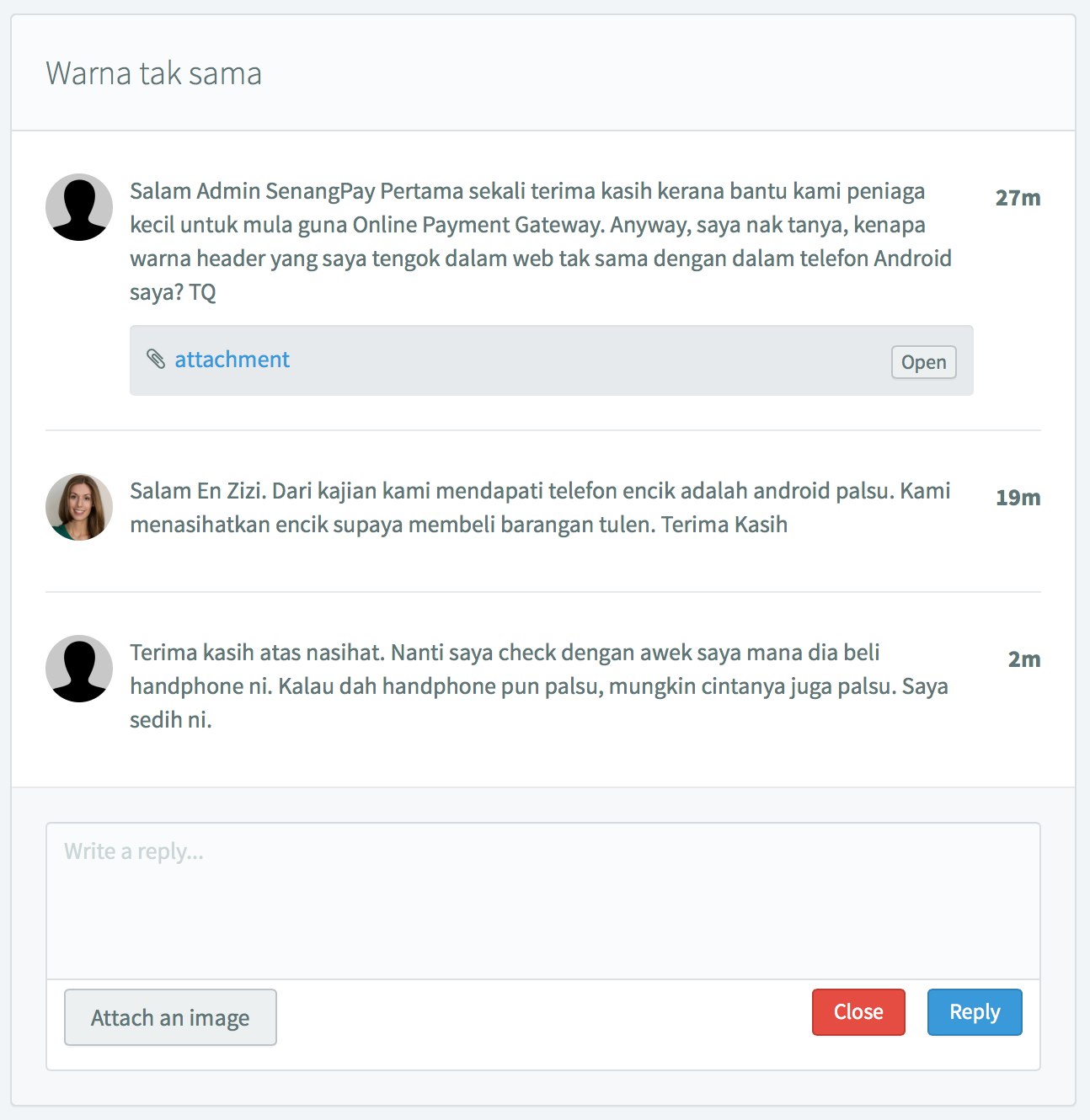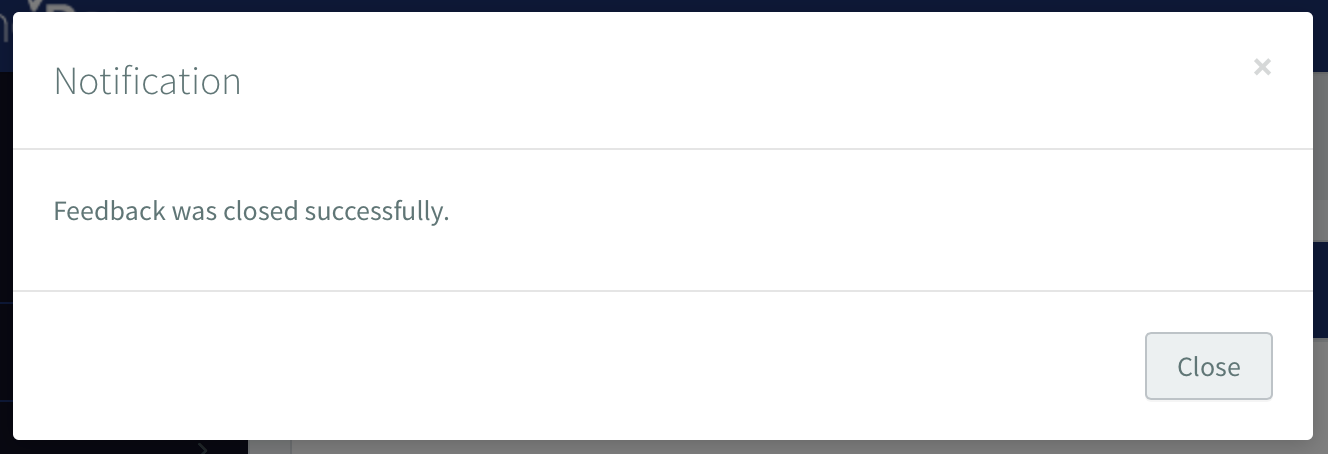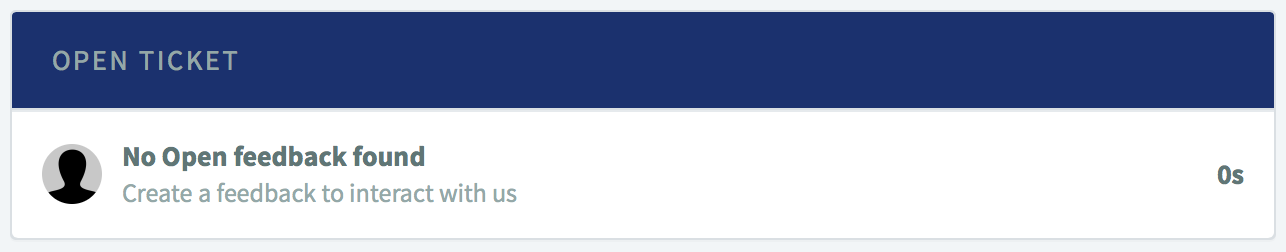How to close a feedback
1. If you already satisfy on senangPay feedback reply, simply close the feedback. To close the feedback go to Menu > Support > List
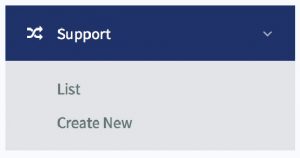
2. Browse which message you want to close.
3. Click on the red “Close” button.
4. You should see a pop up notification saying that the feedback is successfully closed.
5. Next, you will see a box with message “There will be no open feedback found” in your feedback page.
Please take note that :
- You still can see your archive feedback although it was already closed.
- You still can re-open your archive feedback although it was already closed.