Setup and Integration
Merchant ID & Secret Key
Some integration from the shopping cart or system requires the Merchant ID & Secret Key. This is to ensure a secured connection between the two parties concerned.
A. How can I get my Merchant ID & Secret Key ?
1. Login to your dashboard.
2. Go to Menu > Settings > Profile
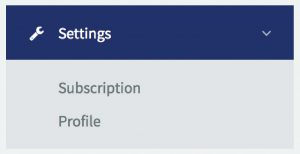
3. Your profile page will appear. Scroll down a little bit until you see a box titled “SHOPPING CART INTEGRATION LINK”.
4. Refer to the field “Merchant ID” and “Secret Key”.
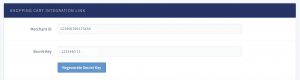
5. Secret key can be re-generated
